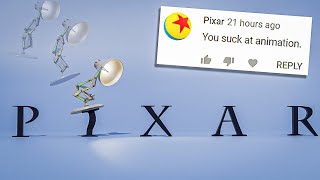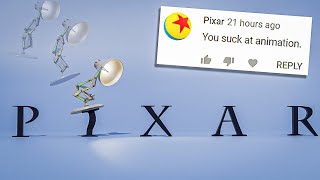After Effects Tutorial Beginner CS6/CC | How To Make a Cartoon Animation
Channel: Jesse J. Jones
Category: Film & Animation
Tags: after effects ccstick figurecgicartoonhow to animate in after effectsadobe after effectsmotion graphic tutorialafter effects downloadhow-to (website category)after effects tutorialcartoon makerhow to animate aanimationafter effects tutorial for beginnershow to make a cartoonhow to animateafter effects animation tutorialhow to use after effectsanimatedafter effects freehow to animate a walk cycleadobe after effects (software)
Description: Like, comment, and share this video with friends! :) ►I recommend getting a Wacom Drawing Tablet – amzn.to/2Ml3YTc ►Subscribe to Stay Updated on Tutorials – bit.ly/sub4toons ►Watch me Animate Live on Twitch – twitch.tv/jessejayjones ►Support Me and Get Rewards on Patreon –patreon.com/jessejayjones ►My Portfolio – JesseJayJones.com -- In this Adobe After Effects CC tutorial for beginners, you will learn how to use After Effects animation, and make your own cartoon! Export your cartoon to share on YouTube or Facebook! :) Download the Source File Here! ► gum.co/nEZnJ Note--This content uses referral links. Jesse J. Jones may be compensated in exchange for featured placement of certain sponsored products and services, or your clicking on links posted on this channel. You will be supporting the channel at no cost to you. Thank you for your help! :)